People are now spending more time on virtual calls or meeting because of the remote working arrangement and this has become an important way to communicate with your colleagues. Having a proper conference meeting or call can increase your work productivity however not everyone can manage it well. Oftentimes you may not be able to hear what your colleagues are saying, or sometimes the background noise is so loud that others can’t hear you at all. Poor audio quality can turn a proper video conference meeting into a horrible one, so it is crucial for everyone to have a good quality audio set up for your home office. In this article, we will suggest you these 4 audio setups and tips when you are having virtual meetings at home.
1. Make use of noise removal app/software

When you are working from home, annoying sound like yells from your kids, your home appliances or your pets is really frustrating. These background noises will affect the quality of your video conference meeting or call, making your colleagues difficult to hear and thus lower your work productivity. Now with the help of these noise removal apps and software like Krisp, Denoise and myNoise you can easily get rid of these annoying background noise in your calls.
2. Pick a set of equipment that suits your needs
Don’t only rely on the audio of your computers or mobile phones for a number of reasons such as privacy and quality of the conversation. For those who need to have a lot of calls and meetings, you must use a wireless headphone with a built-in mic, it allows you to move around a bit during long conference calls. If your job requires you to stay focused, a pair of closed-back headphone or headphone with noise-cancelling function is what you need. Some may prefer an open-back headphone as it offers you better sound quality while at the same time allows you to hear what’s going on around you—your kids, your pets, or a delivery call. Look into the functions of different type of headphones and accessories on hktdc.com Sourcing and pick one that best suits your job nature.
3. Be aware of the audio quality of a video conference call/meeting

Conducting a proper video conference meeting or call is vital to the success of a business, as it has become a major way of business communication. There are some keys factors that you need to consider before getting a video conference software/app:
- is it easy to use and operate?
- any limit on the number of attendees?
- and most importantly, the audio quality of the app/software
Audio quality plays a crucial part of the call, somehow it is even more important than other factors. Do consider the audio before the video when conducting the call and have a dry run if it is an important business meeting.
After coming up a video conference app with the best audio quality, next step is to remind every attendee to observe video conference call etiquette. Remember to make a heads-up to everyone when you need to join a conference call from a remote location with background noise. When you need to speak, always slow down and take pauses. If you have a soft voice, sit as close to the phone as you can.
4. Test your microphone to make sure it is working

Before starting a conference call, test your microphone and other related equipment/computer setting. When the meeting starts, position the microphone directly in front of you and speak directly into the front. Putting the microphone too close to your lips may result in some feedback or some vocal pops. Avoid putting the mic at desk level as it will pick up lots of other noises and echoes. Last, mute your microphone if you aren’t talking, but be sure to turn it back on if you want to say something. You may go to to hktdc.com Sourcing to get more ideas.
A final tip is to be focused but not too nervous in speaking in the virtual calls. It may make you speak faster and faster or lose the ability to observe and listen. Here’s a fun video of what a virtual meeting looks like in real life.
Check out the latest home office video conferencing equipment at hktdc.com Sourcing and talk to our suppliers for more information