Have you used Google today? Or should we say, have you not Googled today?
Every day, there are millions of internet users making search inquiries on Google. Each of them has a purpose to serve or a problem to resolve. Some use it for educational purposes and finding references and answers to complete schoolwork. Some conduct researches for businesses. More often, some even search for entertainment and just for fun. Having that generic picture in mind, by now you should know that very few people actually know how to use Google, let alone maximizing its full search engine power. There are very few true Google experts; “search tips” are unheard of. And – surprise! – even fewer actually garner search tips for sourcing.
Needless to say, we all want to search more effectively and get to what we want faster with the least trial-and-error. To help you streamline your search process on Google, like finding trending products, today we are giving away 14 top search tips for sourcing purposes. This way, you can find your product, manufacturer, supplier, or do market research faster. So without further adieu, let’s start using Google search more efficiently and get your best search results with these insider techniques:
1. Search by quotes

If you want to search for something very specific, one rather rare trick is to search by quotes. This way, Google can cut down the guesswork by not having to generate less relevant search results. To do this, you have to search by quotes, meaning you have to put your search keyword in quotation marks. This would instruct the search engine to only generate results that contain the whole phrase.
Let’s put this into practice. If you are to search for baby play mats, most people would just type in Baby Play Mat into the Google search bar. But because this entry does not contain quotation marks, the engine will produce search results that contain these three words, but in any random order, such as play baby mat or baby mat play.
On the contrary, if you add quotation marks to your search query, i.e. type in “Baby Play Mat” instead, Google will search for content that contains this particular phrase in the exact word order. This technique helps sort out search results that may contain the same words, but are not specifically related to your research.
2. Hyphenate the words to avoid

There are many words that come with vague meanings and connotations, and sometimes some big players in SEO or content are simply too competitive, they own a keyword. Take basketball shoes as an example. If you search basketball shoes on Google, it is very likely that something from Nike will show up in your search result. Given how strong the household brand’s marketing strategies are, undoubtedly they have become a synonym of basketball shoes and rank high with a strong SEO game. But what if Nike basketball shoes are not something you are looking for?
To eliminate this search result from showing up, you can instruct Google by using a hyphen after your search keyword. If you type “Basketball shoes -Nike” instead, the engine would know to ignore the content that contains the word “Nike” in it. This is one of the very impactful search tips for sourcing – by filtering out what you do not want to see or getting information about something outside of your research scoop.
3. Specify search sites with a colon

At times, we want to search for something within a specific site. Instead of having to first land on the site you have in mind and search within, you can make that search directly on Google. Here is how: simply type in your search query in quotes, followed by a colon and the site. See this example below:
- “Juicer” site:nytimes.com/wirecutter
This search here instructs Google to search specifically for any content or pages that contain “juicer” on the New York Times Wirecutter site. Content that contains juicer outside of the site will not show in your search results. This is a great shortcut if you want to search on specific sites.
4. Search by finding other similar sites

Here is a great search tip for sourcing, or even anyone for almost any search scenario, except few people actually know of its existence.
Think of your top-of-mind favorite website. Let’s say it is Shopify. You may go there so often you know the inventory, promotions, and even content inside out. And that is getting boring for you. You need something similar to Shopify, but new and refreshing to your eyes. This is when you can use this “search by finding other similar sites” trick. All you have to type is:
- related:shopify.com
By searching with this query, content from Shopify will be completely screened off. However, what you will find are sites that are similar to Shopify’s, such as BigCommerce, X-Cart, Magento, and many others in the ecommerce sector. This is one of the best Google search tips for sourcing – by finding something different but similar to what you already know or have in mind, perfect for competitor research.
5. See suggested similar pages

Similar to the “search by finding other similar pages” above, Google offers another search feature that is perfect for searching similar content based on pages. Often overlooked, there is a dropdown button that sits next to the URL of the Google search results. This dropdown usually, though not always, gives an option of finding similar content. Click Similar and you would find more sites with related content.
For instance, you are looking for file sharing platforms other than Dropbox. If you have Dropbox in your Google search results for searching “file sharing platform”, click on the dropbox and Google will provide platforms like Evernote, Media Fire, Google Drive, etc.

6. Combine multiple searches in one go

Google search is very agile these days. Developers know that we multitask and want to streamline searches by gathering more options in one go. So it delivers.
This search tip allows searching by multiple keywords or key phrases in one search. It is a very efficient way to filter out what may not be relevant to what you are looking for. This is what you should type into the Google search engine:
- sneaker OR white sneaker
With this search combination, your search result will include results for both queries.
7. Search for a specific file

Very often, most people don’t remember the fact that Google is capable of finding specific files or file types. If you are trying to retrieve a file, such as a PDF or a Powerpoint, that you have seen previously, this search tip will come in very handy – in particular, it is a very good search tip for sourcing when you need to retrieve a product catalog or trade guideline.
The syntax is very straightforward. You just need to add “filetype:pdf” or “filetype:ppt” after your search phrase. For example:
- sourcing product in china filetype:pdf
Following the logic here, simply replace the search phrase with whatever you have in mind. Make sure a file type command follows the query, such as ppt for Powerpoint, doc for Document. This will help you find whatever file type you can think of.
This search tip is often used for academic purposes. But with a spin of usage, this can be a very good search tip for sourcing, too. Other businesses or presentation researchers can also take advantage of this shorthand.
8. Convert currencies and measurement units

One thing Google can do quickly and accurately is conversion. Be it currency or measurement conversions, Google can provide an up-to-date, accurate answer by units and currency value. Online businesses can easily make good use of this feature, such as by converting sizes by international standards and international currencies.
Let’s say you own an ecommerce business selling clothes online. You have sourced a top that is sized US 6 and want to sell it to an international audience. This is where you can use this search tip to find international clothing sizes and currencies:
- US 6 in UK size – This is a good conversion syntax to find the clothing size
- 10 HKD to USD – This syntax will help you arrive at a currency conversion directly from 10 HKD to its equivalent amount in USD, generated by real-time currency exchange. Once Google pulls up a conversion bar at the top of the page, you can skip finding a currency site or currency rate before doing any conversion. All you have to do is to add numbers to the equation and find the accurate, real-time conversions directly.
While this tip is most popular among maths students and business persons worldwide, it is not an exclusive feature for them to us. Business owners and sourcing enthusiasts like yourself can also apply the feature to your sourcing process. You will be surprised by how much convenience this search tip brings.
9. Add search terms in graduation
Sometimes, Google may shuffle results and does not pull them up as wished. In this case, you may want to manipulate the search engine with this search tip.
According to Google’s suggestions, the best way to get closer to your ideal search result is to start searching with simpler queries, and add terms onto your search gradually for more sophisticated results.
For example, you are trying to source some white sneakers for men. If you search “white sneakers for men”, chances are you may end up with results not as relevant as you had wished for. So try this sequence instead:
- Start with Sneakers
- Then, try White sneakers
- Finally, search by Men’s white sneakers
This gradual refinement of Google search will help narrow down your search results with fewer but more relevant content. What you don’t want to do is skipping the sequences and going straight to the third step. This would result in missing the most relevant results in the second step.
Many other websites have also, though in different ways of presentation, have also shared this technique. Look up online for more information and also keep your options open – this search tip for sourcing can definitely come in handy.
10. Search your order tracker to track shipments
When it comes to sourcing, shipment is one of the most crucial aspects of the process – you want to make sure your sample products from the factory are delivered in a secured and timely manner. This search tip is perfect for sourcing: Google can help track your package by typing in any UPS, USPS, or FedEx tracking number. Simply type the serial number into the search bar, and you should see the relevant tracking information.
This tip can help fast-track a few steps of Google search. You can skip finding the shipment providers’ site, the wait time it takes to load their sites or doing more searches within their site to find a shipment tracker. You can dial down the search time of finding your shipment information from minutes to seconds.
There really is no need for any examples here. All you have to do is type in the series of package numbers, and you will find the whereabouts of your shipment.

11. Search sites by specific TLDs

Country-based searches are comparatively rare, but it is possible on Google. What you need is a regional-based top-level domain (TLD) in your search query. Type “site:[insert TLD]” after your search query, and that will do the trick.
For example, say you are a cooking ingredient ecommerce business owner, and you are trying to source sauces for Chinese and Indian cuisines, and the products have to come from international suppliers. For context, China goes by “.cn”; Indian by “.in”. This is when you want to type “Cooking ingredient sauce site:.in” and “Cooking ingredient sauce site:.cn” to find the products you had in mind.
For more information, you may refer to this list of the TLDs for finding sites from countries and regions around the world.
Alternatively, you can also try this Google search tip with other TLDs for other purposes or searching different types of specific domains, such as government sites (.gov), education sites (.edu), and organization domains (.org).
12. Try Cached Pages

Cached pages refer to the version of the page that was last visited by a Google robot. While its original purpose may be used for backing up websites in case servers crash, it can also be useful when it comes to conducting searches.
In case the website you tried to find is down, you can use the cache to access an older version of the site for temporary use. To open a cached version of the page, click on the dropdown next to the URL where it sits in the Google search results.
Other than the dropdown, you can also access the cache by changing the URL of the site directly. Simply add “cache:” in front of the URL, and you will land on the page’s cached version directly.
13. Search by Google's Advanced Search Pages

Even if you cannot remember any of our search tips above, that is fine – Google still has one feature that can come into use. Google’s advanced search page comes with many subfields to fill in. This is where you can list out the specifics of your search based on language, region, update time, file type, and more. Bookmark the page and keep it for future use when you need a specific Google search.
Alternatively, Google also offers an image version and a video version of advanced search pages. Bookmark them too for future uses.
14. Reverse-engineer an image search
Often we use Google Image Search by typing in words in the search engine. Turns out, you can use images to images, too!
Here’s how: on Google Image Search, you should find a camera icon at the end of the search bar. Click on it, and you should be able to upload an image file or paste a URL of the site that hosts the image, Then, your search result should show the other sites that also host the same image.
There are multiple things you can learn from this reverse image search. You will find other sites that host the same photo, so you would find out who your competitors may be, or if you have other manufacturers that you can go to. You can also check if other sites have used your photo without crediting you.
Vice versa, you may find the original source of the photo you have at hand, then you could connect with the organisation and ask for the right to use the photo on your own site. You can also find other sites that host the same photos, use this feature to find out more about something you know little of but you have taken a photo of.

Conclusion
Google is always a great tool for conducting research. The only question is how we can fully optimize our use of Google. With the search tips above, you can sure do a lot more than you normally would have thought of.
Whether you are trying to avoid a blacklisted manufacturer’s site from showing up on your Google search results, accessing the trade unit price with up-to-date currency exchanges applied, or even retrieving information of a discontinued item from a dead website, Google can work some magic for you.
There is no competition here in who knows Google best, and who would even know the research work done behind the scene? It all comes down to us trying to help you save time from trial and error. We hope that when you apply these Google search tips for sourcing, it would help you filter and narrow down search results, and bring good finds to you.